
Why Diversity in Digital Learning Matters
As more of our learning moves online, it’s really important to make sure that digital spaces are inclusive and welcoming for everyone. But that’s not always easy because there are still a lot of things that get in the way, examples being not everyone having access to the same tech, language differences, or even just not seeing themselves represented in course content.
For me, it’s clear that diversity in digital learning isn’t just a bonus it’s a must. When people feel included and represented, they’re more likely to feel confident, take part, and stay engaged. I came across a short YouTube video called Why Is Diversity Important in Learning? that explains this really well it shows how bringing in different voices and perspectives actually helps everyone learn better, not just those from underrepresented groups.
Some of the Challenges We’re Facing
Here are a few of the biggest challenges I’ve noticed or learned about when it comes to creating inclusive digital learning spaces:
Not Everyone Has Equal Access
Some people don’t have strong Wi-Fi, updated devices, or tools that work with other assistive tech. Even though we think of digital learning as being accessible from anywhere, that’s not always true. The World Health Organization says over a billion people live with disabilities, and many digital tools still don’t fully include them.
The video features Duncan, a student who gradually lost his vision during university and learned first hand how much extra effort it takes to navigate digital learning spaces using tools like screen readers and It uncovers the often overlooked cognitive load and frustration involved when online content isn’t built accessibly from the start.
Language and Culture Differences
A lot of online courses are in English, and that can make it hard for students whose first language isn’t English to keep up or feel comfortable. Even the examples used in lessons might not connect with everyone because we all come from different cultures and experiences.
Lack of Representation
If a student is learning from a course and doesn’t see anyone who looks like them or shares the same background, it can feel like they don’t belong. The same goes for examples, stories, or case studies being used when they only reflect a certain type of experience, other perspectives get left out.
Why It Actually Matters
Why care about all this? Because diversity in online learning makes everything better.
- Students are more engaged when they feel seen and included.
- You learn more deeply when you hear different viewpoints and experiences.
- Everyone gets a fair chance to succeed, not just the people who already fit the system.
What We Can Do to Make Online Learning More Inclusive
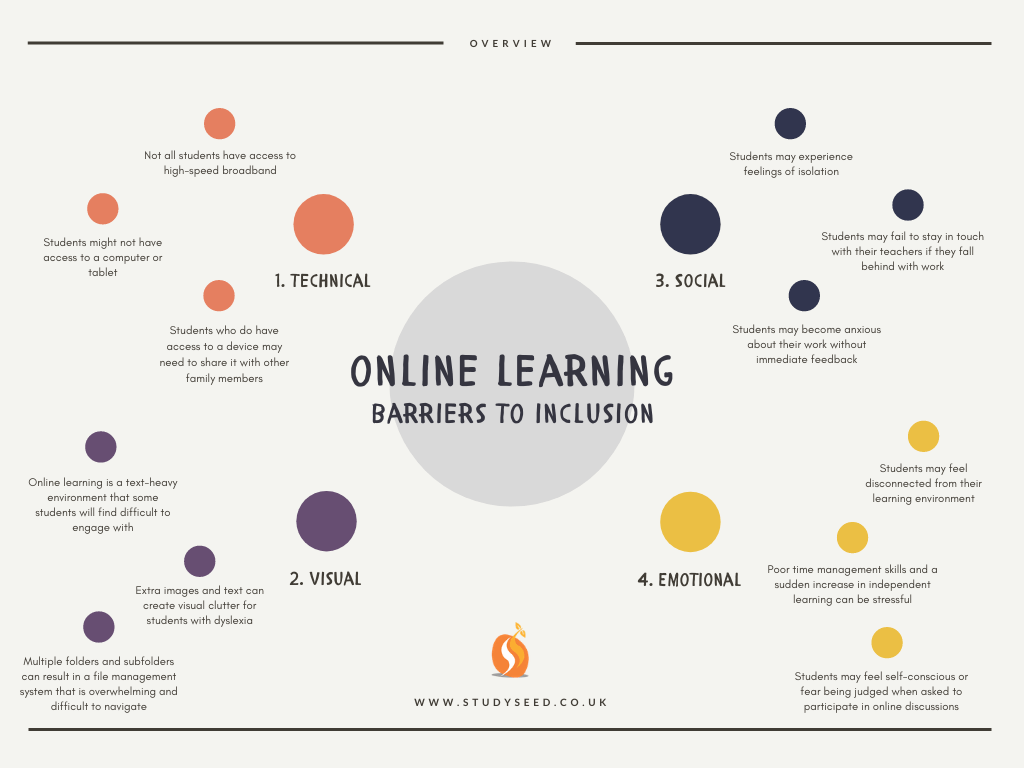
We don’t need to wait for a huge change we can start with small, thoughtful steps. Here are a few ideas I’ve picked up that I think would really help:
Make Things Accessible from the Start
- Use alt text for all images and captions for videos.
- Make sure platforms work well with screen readers.
- Use more than just blocks of text try audio, visuals, or interactive content too.
Mix Up Your Sources and Voices
- Don’t just use materials from the same authors or regions look for diverse creators.
- Use examples and case studies from all over the world.
- Include content that reflects a variety of cultures, genders, and lived experiences.
Create Welcoming Interactions
- Set up guidelines for respectful communication in discussion boards.
- Encourage people to share their perspectives.
- Avoid assumptions or stereotypes in language and examples.
Conclusion
Diversity and inclusion don’t just happen by default they take effort. But I would say its 100% worth it. Whether you’re a student, a teacher, or just someone who uses digital spaces to learn and connect, you have a part to play.
Let’s keep learning and keep pushing for a digital world where every voice matters.



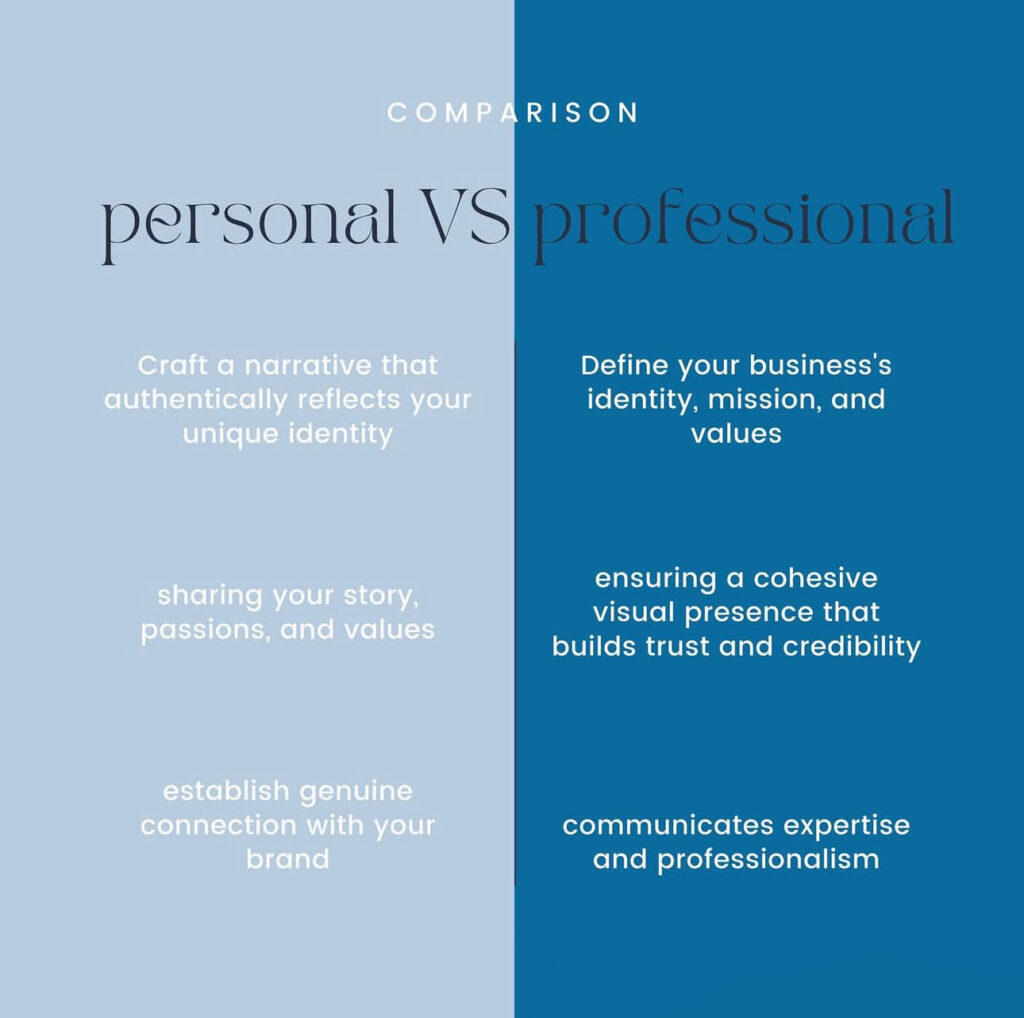
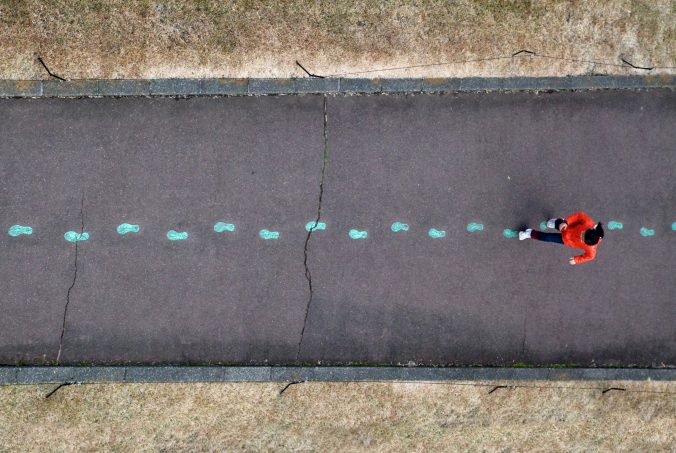

Recent Comments